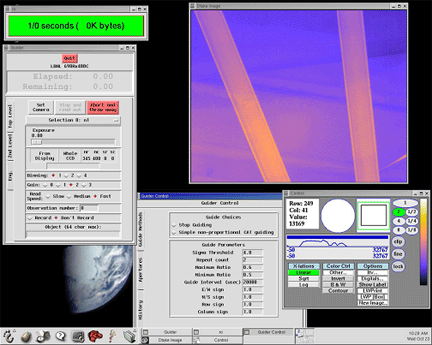
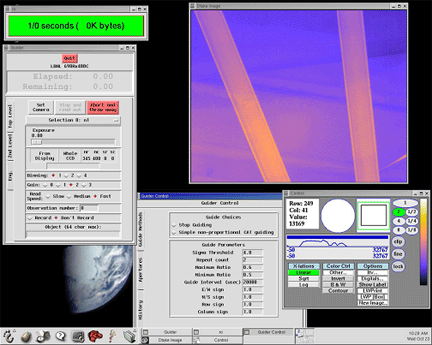
A graphical user interface program interacts with a camera control program resident on the observatory server. This GUI, and thereby the camera, can be run from any networked X11 type terminal. It allows the user to control the following camera operational parameters:
• Exposure timing: 0.1 to 1000 seconds
• Amplifier gain: 8 levels
• Readout speed:- Fast, 2.4 us/pixel (speed priority)
- Medium, 3.5 us
- Slow, 10 us (low noise priority)• On chip selectable 1x1, 2x2, or 4x4 pixel binning
• Background compensation (adjustment for sky brightness changes): Selectable from:- AC: background level is automatically set by averaging the video level from the entire image on a large capacitor and subtracting the averaged signal.
- DC: background level is not automatically set although it can be adjusted by a user-selectable value.
- DC-AUTO: background level is automatically maintained at a constant user-selectable level by high-speed digital evaluation of each frame.
- The AC background compensation mode is identical to the method used in the Observatory’s old guide cameras. It is simple, but often badly degrades image quality. The DC mode would be used if the astronomer wanted to obtain a measurement of the background level. The DC-auto mode is the normal operating mode since it will automatically compensate changes in the average background level (as produced by the rising or setting of the moon, for instance).• MPP: The CCD can be run in MPP or non-MPP mode. MPP mode provides the lowest thermal dark and non-MPP provides (depending on individual CCDs) highest signal full well.
• Setups: Three choices including one with default full frame imaging and two with user definable imaging windows. Each setup includes all user definable parameters. It is possible to use the three setups in a variety of user-selectable sequences. The three windowing setups are stored in the camera NVRAM. Current user interface software allows the astronomer to modify these setups directly. However, a future enhancement to the software will manage them so that the user can maintain and use an unlimited number of setups.
• Immediate exposure restart: One can switch from a long exposure to a short exposure without waiting for the current long exposure to finish. All user definable parameters are saved in the camera NVRAM so they are retained over power cycling.
An optional control unit has been developed which makes it possible to operate the camera without a workstation computer. This control unit also converts a selected portion of the digital video data into RS-170 format video, and this permits us to use the new camera with the old guider electronics while we are developing a new generation of guider algorithms and controls.